This detailed self help guideline is a condensed tutorial aimed at equipping you on how to do sim swap for your Vodacom number that is either lost, stolen or damaged. The questions asked, number to dial, online method and also the use of SMS options are explained.
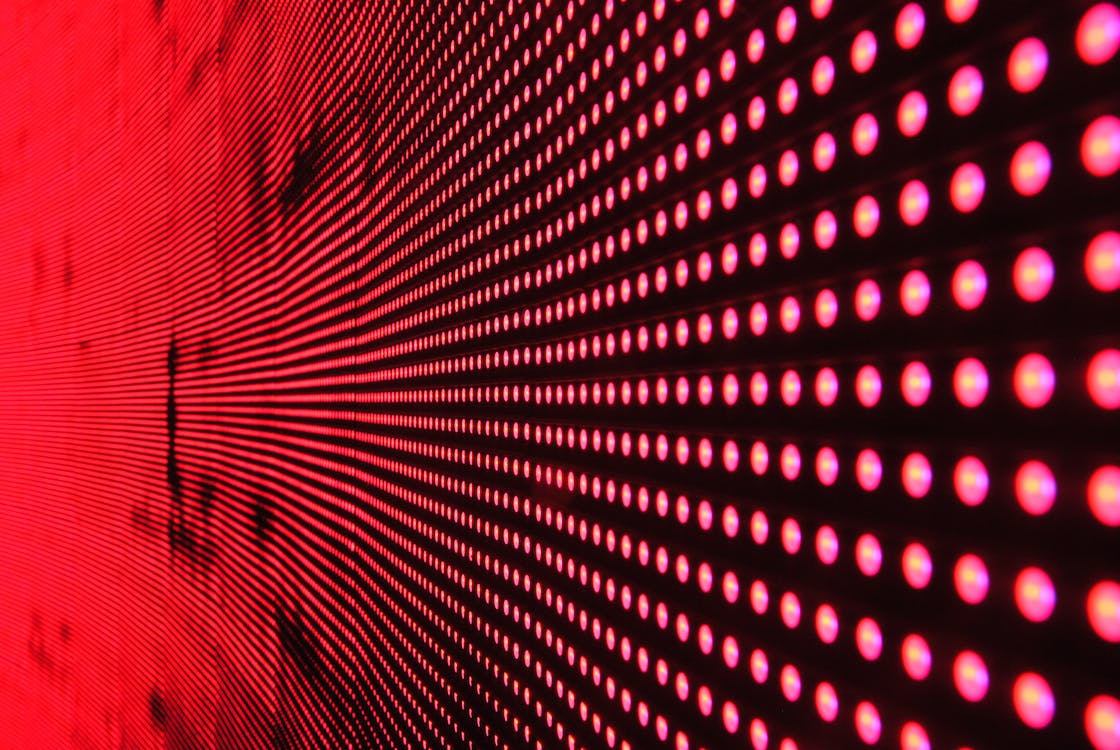
Requirements And Documents Needed For Vodacom Sim Swap
The whole process is not rocket science, the following are summary of what you need:
- A brand new starter pack that is recently registered in your name ( not more than 3 hours of being ricad)
- Physical copy of your SA ID, passport ( foreigner), proof of address or affidavit.
- Please note that the physical documents mentioned above are not required if you do the sim swap online or by dialing the ussd code.
These are the 4 Ways To Do Vodacom Sim Swap
Whether you were robbed or lost your number, there are four proven practical ways to retrieve and get your lost number back, so kindly be patient and read through the steps one by one:
1. Using ussd code
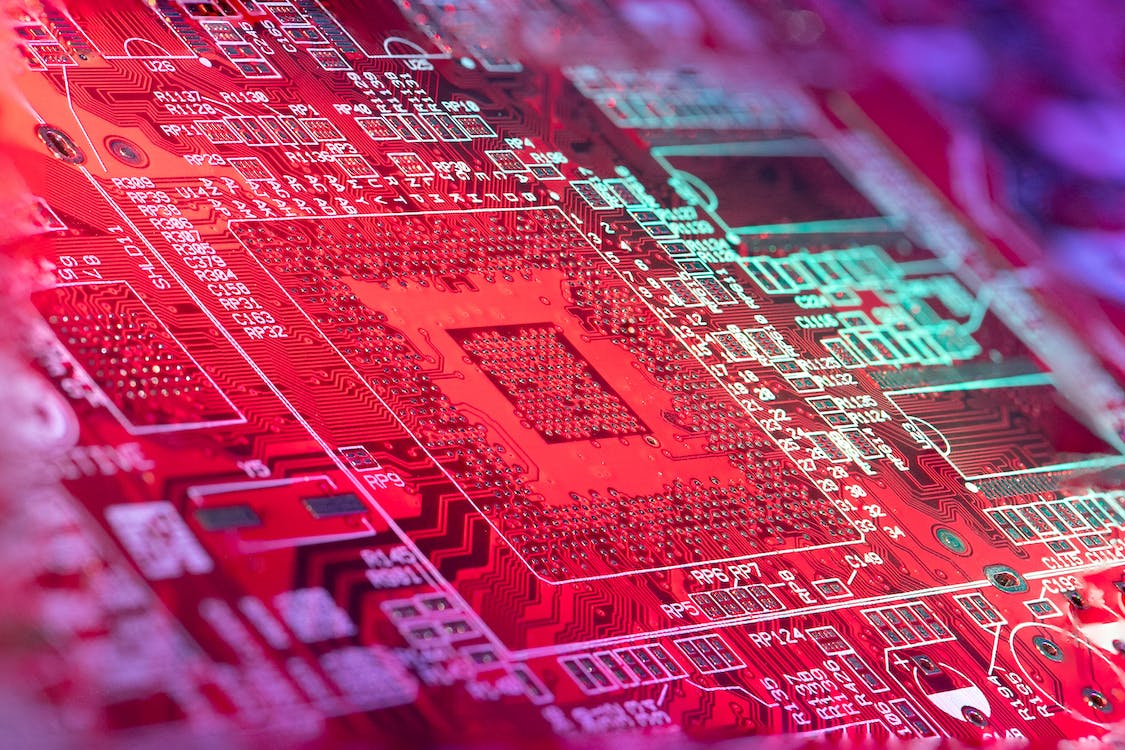
When using the ussd code to retrieve your lost or stolen Vodacom number, dial 136; the steps below shows you how to effectively handle this and become successful.
- Take the new starter pack you bought, put it inside the phone ( remember, the sim card starter must be registered in your name); Be patient for few minutes for the sim card to initialize and become activated.
- Once activated ( you will get an SMS from Vodacom showing your phone number), dial 136 immediately.
- This question on ‘ Do you want to do SIM swap on this present number in your phone or from other number’ will be asked from you.
- Select and pick the option of ‘ from this number’
- After this, a call center representative will call you on that Vodacom SIM card inside the phone directly and not by a private call in about 1-5 minutes with further questioning.
- If you pass the questions the representative will ask you ( I explain these questions further below), the fellow will tell you to be patient for about 4 hours for your SIM swap to take effect on the SIM card present in the phone that you used to talk to him/her.
- Remove the SIM or switch off the phone; after 4 hours plus, put it on and insert the SIM
- Remember to dial or call 100 to hear the balance.
- If you get the balance, it means your number is now retrieved
2. By SMS

You may like:
With free cost of sending SMS, you can leverage on this method to sim swap your Vodacom number with this simple approach.
The steps to successfully implement this are explained below:
- Send an SMS from your phone in this way: ‘portme’, then you put the serial number on the starter pack, it is usually 20 digit number to 082 767 8287.
- Example; portme12345678998765432177 ( then you send it to 0827678287)
3. Vodacom SIM swap online using TOBI

TOBI is a great and highly effective Vodacom latest innovation to assist its numerous customers, it is basically a digital assistant chatbot that you can reach or connect to through WhatsApp or even SMS.
The emergence and application of TOBi for this task is a great changer for Vodacom unlike the rigorous processes of doing MTN sim swap and Telkom SIM swap that is becoming so tough every passing day.
To leverage on the use of TOBI for your SIM swap process online, the guidelines below will help you:
1. By WhatsApp
- Add TOBi ( its WhatsApp number is 0820098624) as a contact, then send WhatsApp message to it.
- Wait for few minutes and TOBi will start chatting with you
2. By SMS
You can also reach TOBi via SMS by sending message to 0820094975
And lastly, you can also make use of the installed My Vodacom App on your phone to connect with this bot.
4. Going To Vodacom Shop/Outlet
This option is the last resort if the earlier three options proved unsuccessful. However, with this approach, you will need to locate and walk into any nearby Vodacom outlet close to you.
When going, take with you physical copies of your document such as::
- Your South African ID
- Passport or Asylum ( For foreigner)
- Proof of address and affidavit
You may like:
List of Vodacom SIM Swap Security Questions
After this, you may be asked of your name and your number, though in most cases, they do not ask of it!!
2. Redeemed vodabucks
Virtually every customer of Vodacom knows about vodabucks. Now, the staff on the phone will ask you if you have ever redeem any vodabucks.
Most young people actually loves redeeming their vodabucks ( Vodabucks are just incentives you receive when you recharge either airtime or data and you can either bank them or redeem them for physical gifts or for airtime or discount offers).
So, just think deeply and you should be sure if you have ever redeemed any vodabucks; this Vodacom security question is very important, do not mess with the right answer.
3. Did you play summer shake in the last 7 days
If you buy airtime or data regularly, there is every chance and likelihood that you have played summer shake within the last 7 days.
My sentiment tells me you should say yes; however, still think and give an honest answer.
4. Is it Airtime or Data you borrow last?
Most subscribers borrow much of airtime than data. So if you are not sure, you can gamble with airtime. However, if you are confident, just give an honest answer.
5. What was the last airtime you recharge and how did you recharge?
If you are not sure of the right answer for this, then you need to apply a trick I will show you in order to pass it successfully. One of the most important Vodacom SIM swap security question is this particular one.
Before embarking on this SIM swap retrieval process, just buy R5 airtime and load directly on your number.
This is wisdom at work and if they now the last airtime you recharged, just tell them R5 ( but wait for about 10 minutes before calling).
6. What are the last 3 numbers you called
Experience has taught me that the mobile number of your immediate family or loved ones are much likely to be the answer. It can be your girlfriend, boyfriend, daughter, children, neighbour or colleague at work.
So take your time to write down possible numbers ( that you called and not the other way round) and you are sure of the right answer.
Though you may be required to mention 5 numbers, but if it is 2 or 3 you are sure of, just tell them.
Remember, being honest goes a long way in setting you free!!
Kindly watch this video:
You may like:
Common Issues / Problems
I have listed below some common issues, problems and provided answers to some burning questions owing from my years of experience on this matter.
- How long does a Vodacom sim swap take
For your newly sim swapped Vodacom SIM card to start working, you will wait for 4 hours and above. From experience, it is better you simply remove the SIM from the phone and put it in the next day morning if it was done after 2pm. But if before 2pm, it will start working from around 6pm downwards.
- How do I check my Vodacom Sim swap status
To check the status of the Vodacom SIM swap whether it is working or not, do this:
- Insert the SIM card in the phone, let it reboot, then wait for SMS to come in, then dial 100, wait and listen to voice note for further instructions
- After this, dial *111*501# to check your number
- If you are able to do the two steps above, recharge your number immediately
- The three steps above are valid confirmation that it is working successfully.
And,
- How much does Vodacom charge for a SIM swap?
Free!!
- Vodacom SIM swap fails?
The chief culprit and reasons why 90 percent of doing sim swap on Vodacom fails is because you did not pass and answer the security questions correctly.
From experience, it is important you prepare yourself first before attempting the swapping process. To that end, I listed the 6 security questions you will be asked and I also provided clear answers and guidelines for you. Kindly scroll up and you will see it.

