Learning how to reverse money using the Capitec App is not rocket science, but know that a compulsory service fee of R160 will be deducted from you.
In addition, this fee is mandatory regardless of the success or failure of the reversal request as this service fee is marked as non-refundable.

Aside from the payment of this fee, the reversal request may or may not be granted because it will still be subjected to manual check and verification.
Despite a record-breaking 21 million subscriber base in August 2023, which positioned them as one of the best companies to work for ( a testimony as seen with their Job career offer payment) and the favorable Capitec bank trading times, I am still of the opinion that this service fee of R160 needs to fall.
You may like:
How To Reverse Money Using Capitec App
From sequential proven results, the steps below need to be implemented to reverse money from a Capitec App successfully.
1. Engage your Capitec App
This is the first starting point assuming you made the payment or transfer of the money from your Capitec banking App. At this point, you do not need your Capitec Card because you made the transaction from your App. So, flip open your phone and open the App.
You need to be aware that you need an active internet connection to be able to connect your App to the bank’s general server to be able to fetch your details in real-time.
Once the App is opened, log in to the App with your username and password ( and if it is already logged in, just proceed to the next step or phase).
2. Engage the recent Transaction
To reverse money using the Capitec App, tracing the recent or last transaction is often the bait that attention should be given to.
This is why it is generally advisable that the moment you realize you transferred money or payment to the wrong account number or probably you made a mistake, you need to, as a matter of urgency move swiftly and initiate means to reverse the payment immediately.
However, in case you have sent the money for some time, howbeit still within 24 hours and you suddenly remember, checking your last transaction on your App will fortify you with the required information to reverse your EFT payment or money from the App.
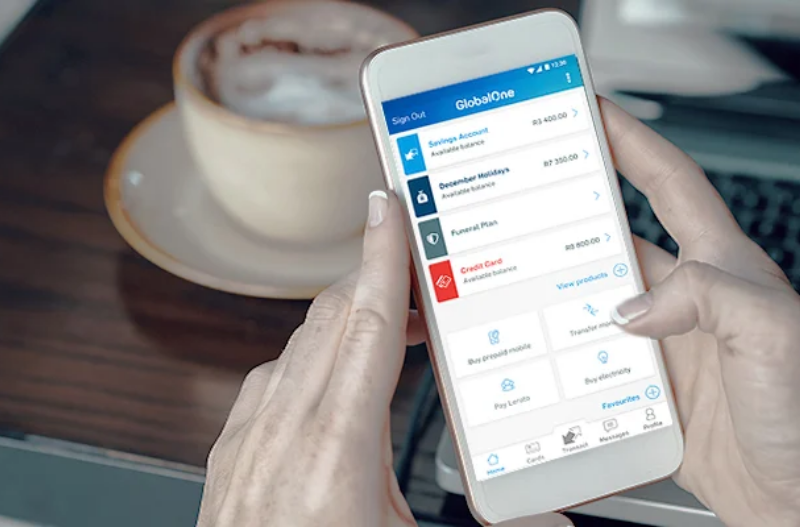
3. View And Scrutinize The Debit Order
What do you check in the debit order? On the debit order page, you check the transfers and payments you made. This is like a repository of all payments you have made over some time.
So checking your debit order will show you the exact amount transferred, recipients sent to and details of the recipients also.
Studying and implementing this is crucial to how to reverse money using Capital App
4. Insert The PIN, View History, And choose Reverse
Once point 3 above is clear, a PIN will be required to further access the debit, insert the PIN and from the prompted screen, scroll up and down and select history.
On the history page, you will see your debit ( I mentioned this in point 3 above). Go through the debit, select the main one you made a mistake with, and click on reversal.
And that brings us to the next step;
You may like:
5. Answer The Reverse Security Questions and Purpose
Up to 5 different optional questions will be presented to you for the basis of why you want to reverse the payment with the Capitec App. Choose the most convincing reason which is, in your case, an error or mistake sending such money.
After this, an agreement tab will pop open, choose and finally click on it to submit your reversal request.
Please understand that after submitting the button; the request will be checked by the bank to either approve or reject your request and this does not take long because of the urgency involved.

You may like:
Please note that once the money or EFT payment you sent by mistake to the wrong account number has been withdrawn, the money cannot be reversed or credited back to you.

