The call barring password Vodacom is 0000 which is the default by design; this guideline looks at steps on how to cancel call barring on Vodacom, remove and deactivate it.
While this guideline may not be applicable to everyone, however, the few people that it does applies to will find this tutorial very helpful.
I am of the opinion that knowledge is power and most people tends to get frustrated and stressed when trying to look for solutions to simple things and are unable to get it.
For this reason, I have diligently outlined all the steps you need to know about call barring, its benefits and how to cancel call barring on your Vodacom, MTN, Telkom or any network provider you are using on your mobile phone.
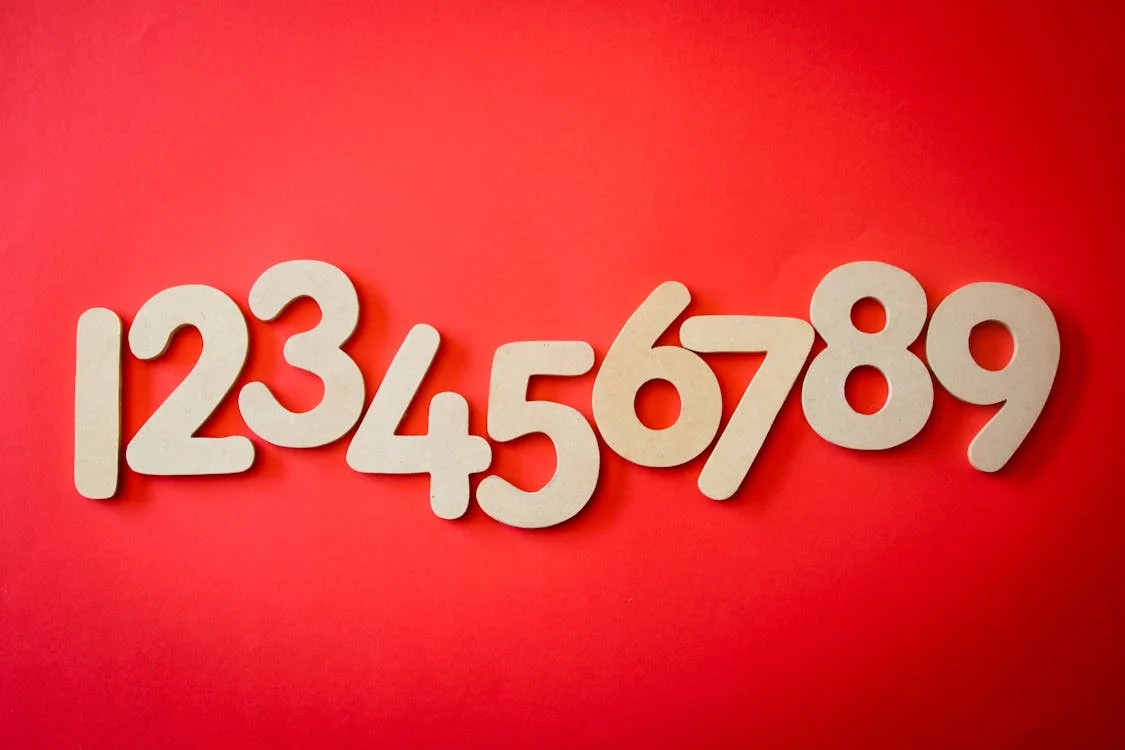
How To Cancel Call Barring on Vodacom
Some phones come enabled with call barring features, especially for roaming and international calls. There may come a time when you need to disable call barring feature on Vodacom or any other network on your phone.
Doing so gives you free pass to make calls to anyone and also to receive calls from anyone, whether on roaming or not.
Implement the follow steps to cancel call barring on Vodacom in South Africa:
- Call or dial the call barring code which is *330*000#
- Enter the default call barring password i.e. 0000
- Only use this password if you have not yet up your own password for this purpose
- Chose the call barring type
- To remove all call barring, tap 1, if specific, chose 2
- Tap or press the enter button to proceed
Once you click the submit or enter button, immediately all call barring restrictions or walls will be removed at once.
You may like:
Types of Call Barring Services
The various types of call barring services are:
1. Incoming call barring
The incoming call barring feature makes it easy to simply block incoming calls. It can be all incoming calls, specific numbers or even calls from certain countries or geographies.
2. Outgoing call barring
As the name suggest, this feature makes it easy and possible for you to block outgoing calls, either all or some specific calls to certain numbers.
For example, if you are not the only one using your phone, you can set this up or probably you want the airtime of your phone not to be used by your kids, you can set this up as they cannot call their friends.
4. International call barring
This one applies in blocking international numbers from either calling or receiving. You can even restrict it to certain and selected international number.
5. Roaming call barring
Generally, when you are outside of your country and still make calls on your mobile number or receives calls on the same number, this is called roaming and in most cases, you are being charged for it by your telecommunication network provider.
However, activating roaming on Vodacom is quite different when you activate international roaming on MTN; their charges are quite different, but you may want to consider using either of the two when travelling.
Using the roaming call blocking enables you to block calls when you are roaming. Also in some cases, you may not even travel out of your country, some networks roam on other network for you to enjoy services.
For example, Telkom uses the monice features to roam on Vodacom and MTN network to provide voice and data services to you in areas where they do not have their own infrastructure to provide network coverage.
Let us dig in and find out everything you need to know about how to cancel call barring on Vodacom.
Call Barring Password
For you to remove call barring settings on Vodacom and your phone, you need to engage the password. The password serves as security gateway in protecting your mobile phone devices from people you do not want.
This call blocking password acts in two ways:
- To enable call barring on the phone
- To disable or deactivate call blocking on the phone
Since our focus is on deactivation and removal of the call blocking security, you need this password. For Vodacom users, the admin or default call barring password is 0000 ( zeros, not alphabets).
For security and privacy reasons, Mamzansi highly recommends you change the password. To change the call barring password on your phone device, follow the steps below:
Guideline:
- Type on your phone keypad #330*OldPassword*NewPassword*NewPassword#
- Before you dial, remember to put the old password ( 0000 if you have not changed it before) and the values for your new password.
- Then dial the whole number
- It will be done instantly with the new password now being active.
In case you are like me that forgets things easily and you happen to forget your call blocking password, just contact the Vodacom customer care service and they will be glad to assist you.
Will Call Barring Affects Voice or Data features/Settings
No, it is not expected to affect your voice or data services when you cancel call barring on your Vodacom mobile phone service.
There is no reported outages or disruptions to any of Vodacom services or features when you remove call barring on your phone.
However, should in case you noticed a problem, just contact the Vodacom customer care centre or simply restart your phone.

