This tutorial teaches you how to change SRD phone number without an application ID. This option is one of 2 ways on how to change SRD phone number.
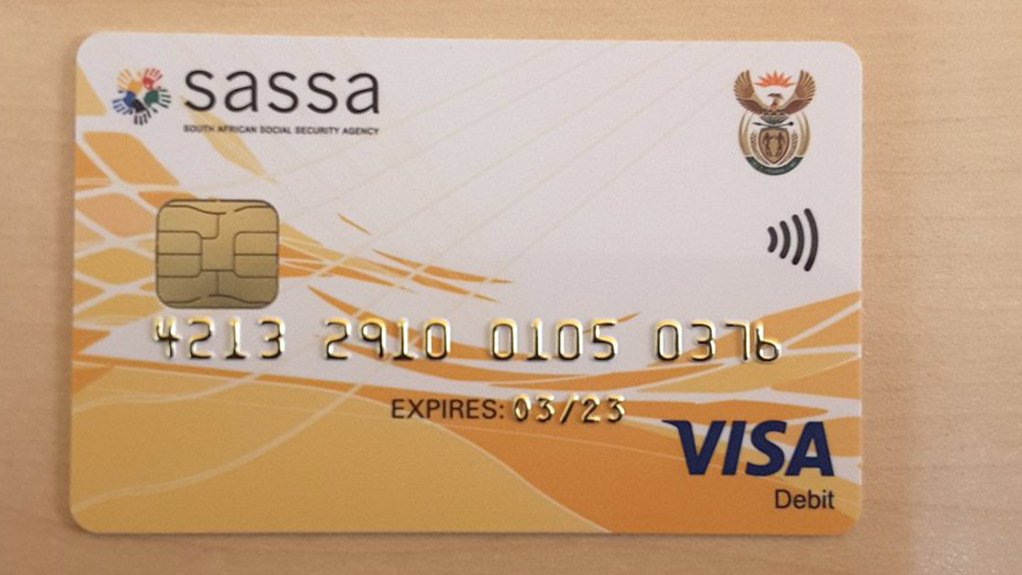
You may like:
- This Is How To Change Banking Details For SASSA grants
- Top 6 Ways To Receive SASSA Payment And Make Withdrawals
1. How To Change SASSA Phone Number Without an Application ID for Your SRD Grant
With a similitude of patience and attention to detail, this approach is easy and I genuinely advise that you read and follow the steps below carefully.
Please understand that changing your SRD phone number without having an application ID implies that you cannot do it online but rather you will need to go to the nearest SASSA office in person ( i.e. personally, face to face) to get it done.
When going, make sure you have your South African ID with you or Asylum ( for foreigners) as these documents will truly prove that you are a genuine person, subject to verification that must have been conducted.
To achieve this, the following 7 steps should be implemented:
1. Locate and go to any SASSA office near you
In case you do not know any, just Google it and it will pop up. You can drive easily there or take a taxi to any nearest SASSA office
2. Meet The Staff
Your approach matters on your quest on how to change srd phone number without application id. If you are rude, no one will listen and attend to your request. So, on getting to the SASSA office, you will need to meet and speak to a staff that will assist you.
Go straight to the point on why you came, tell them you simply need to change your SRD phone number for your SASSA grant but that you do not have an application ID. Saying this makes things easy for the staff because he/she will know what to do straightaway to help you with your R350 or R370 grant money.
3. Identify yourself
The valid way to prove and identify yourself to the SASSA staff is to present your South African original ID or Asylum. Anyway, the SASSA staff will ask for it to identify who you are.
4. Fill out the SASSA Form
The next step in determining how to change srd phone number without application id is that the staff will give you a form that will enable you to change your phone number from the old to the new. Now, it is important you have and know your old and new number because you will need to put it into the form when filling it.
In addition to this, the usual required information like your full name ( First and last name), address, ID number, old and new phone number, etc. will need to be filled. For the form to be processed swiftly, you need to genuinely state the reason why you are changing your phone number to another phone number.
You need to state that maybe it was stolen, lost, or not working, etc.; in case you find yourself entangled with a lost or stolen phone number, you may opt to get it back instead of changing it, check the guidelines below to achieve this.
5. Review, Review And Review
Saying sorry can be avoided if you diligently take your time to review things and not rush. To avoid your application to change SRD phone number for your grant payment being voided, I genuinely advise that you check the completed application form thoroughly to make sure there are no mistakes.
Of importance, you need to check whether you explicitly state the reason for the change and whether you mentioned whether it is for the R350 or R370 grant payment.
Once satisfied, you can then it over to the SASSA staff for submission.
6. Waiting Time
Now that you have done your part in changing your SRD phone number without an application ID, the next step depends on SASSA because it will need to be updated on their computer system. Generally, this should not take more than 2-4 days depending on the volume of requests at hand.
7. Receiving of confirmation
Once it is updated on their computer system and everything is successful, an SMS will be sent to you notifying you of the change.
You may like:
Now, what about if you intend to change your SASSA phone number and you already have an application ID or do not wish to go to their office, then read the next step below:
Conclusion
I hope you find this tutorial useful and helpful, kindly share it with your friends and bookmark it on your phone/PC.
Furthermore, kindly drop your opinion and question (s) in the comment section. Thank you.

