This guideline shares in details how to change SRD phone number either with application ID or not. I explained earlier how to achieve this without application ID. This tutorial you are reading will be focused on how to achieve this using an application ID.
An adage says, experience is the best teacher, I have been there, and I have experienced this hurt and disappointment before so I am writing from personal experience on how you can get this done.
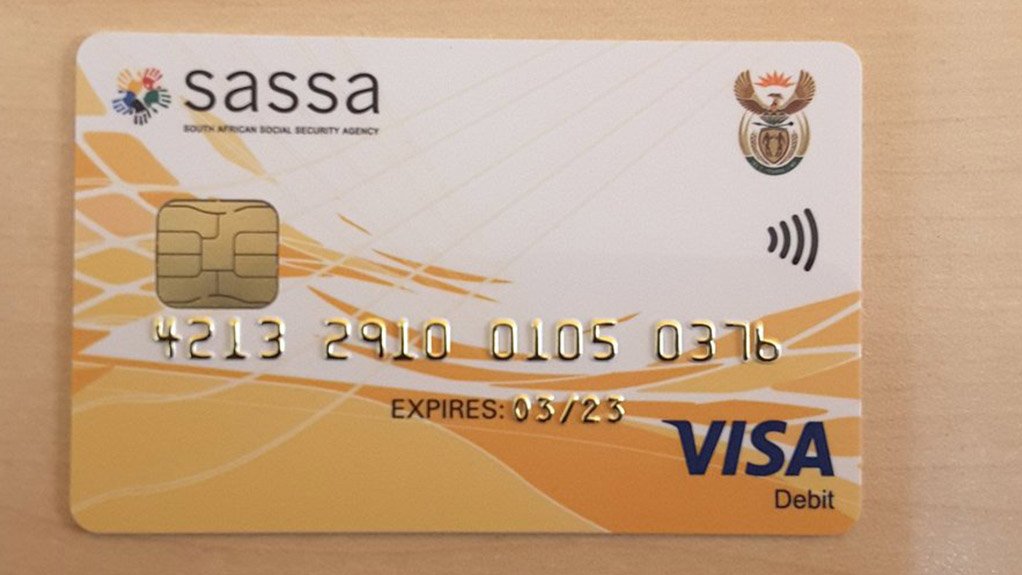
As earlier mentioned you can change your SASSA phone number for your SRD grant payment of R350/R370 either:
- With an Application ID
- Or Without an Application ID
Now, the focus of this tutorial will be on the latter because the former has already being published earlier.
You may like:
- This Is How To Change Banking Details For SASSA grants
- Top 6 Ways To Receive SASSA Payment And Make Withdrawals
How To Change SRD Phone Number
This step needs to be done online and one crucial thing to note is that you can only do this once a day within a 24-hour window limit. So, ensure you do not make a mistake.
This practice is put in place to sanitize the system and to avoid it being abused!!
1. Visit the main official page for info update
Do not pay anyone to do this for you. Just visit the main official page which I have placed here for you ( https://srd.sassa.gov.za/sc19/contact)
2. Refresh the page or browser
If it takes time to load, simply refresh it or open it again. This delay may be due to a slow internet connection or weak data but it will load, so be patient.
3. Enter your Details
You need to pay attention to the tiniest details; on this page, you will need to accurately fill the following:
- Your full name ( first and last name)
- Your SA ID or Asylum details
- Contact information including the old and new number
- Your application ID
4. State the reason for the change
This is the single most important factor in determining whether it will be successful or not. You will need to state and clarify it. Be as opaque and honest as possible.
You may like:
5. Email Verification
75% of the time, the SASSA system may trigger a security alert and probably may require you to verify your email address. In doing this, a link for verification will be sent to your email that is present on their records and you are required to check your email and click on the verification link.
This step ensures safe security practices aimed at protecting you
6. Click Submit
After verification, you can then submit the form, however, this is not the end as the page will load and open up another page for you to continue.
7. Fill In The New Phone number
The next step to do to change your SRD phone number for your R350 or R370 SASSA grant payment is to fill in your new number on this page.
Double-check that the number is accurate and perfect. If you do not know the number, dial the following code:
- For Telkom number: Dial *1# and your Telkom number will show
- For MTN: Dial *135#, then option 2, then option 3 ( what is my number) and it will show
- For Cell C: Dial *147*9# and it will show
8. Get the OTP and Fill it
Now, a one-time pin, known as OTP will be sent to the new phone number, get this code and enter the code back on the confirmation page to proceed finally with the change process.
9. Confirmation
Everything is done instantly and spontaneously; the moment you submit the OTP, your phone number is immediately updated on the SASSA computer system and you are good to go.

